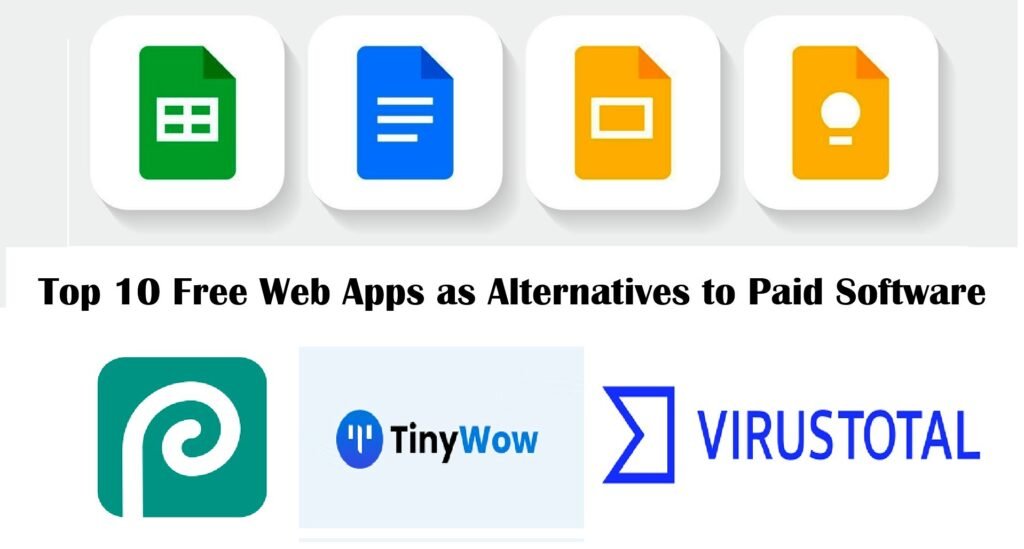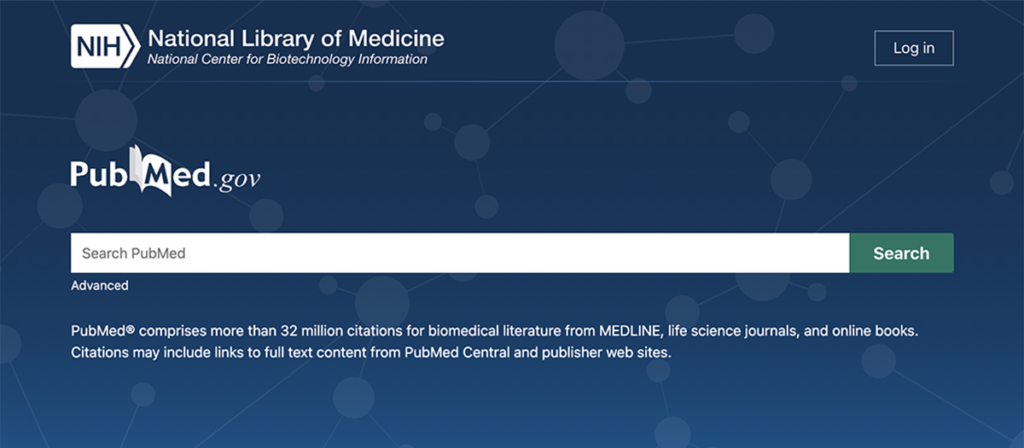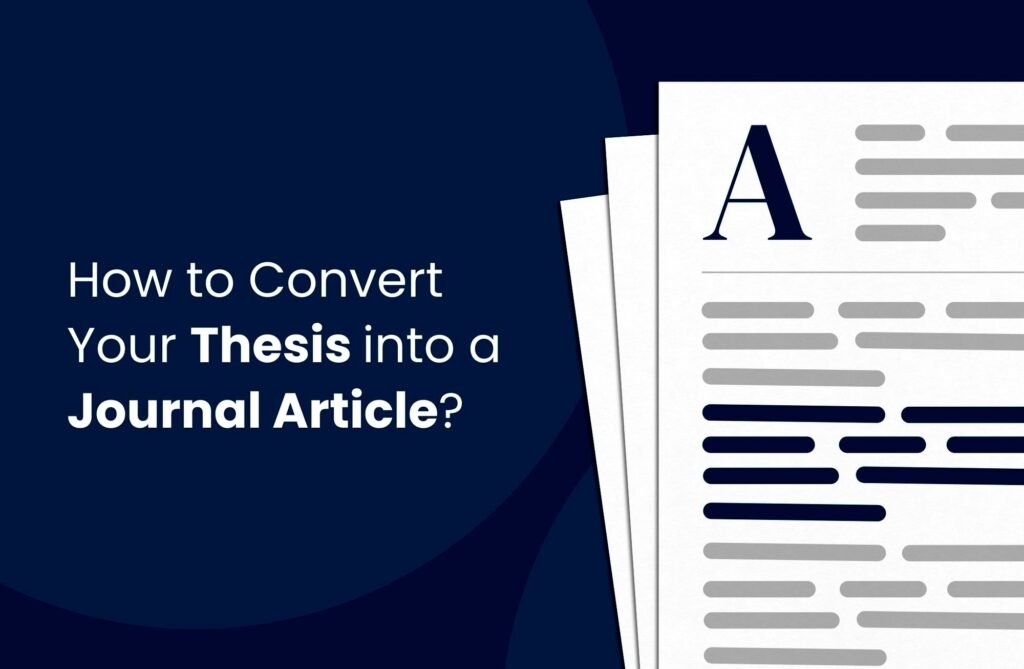Tech Giants Don’t Want You to Know About These Free Software Alternatives
In today’s digital age, it’s easy to feel like you need to spend a fortune on software to stay productive. However, there are numerous free alternatives to the pricey software offered by tech giants that can help you save money while boosting your productivity. Here’s a list of top-notch free software alternatives that you should definitely check out.
1. Google Docs, Sheets, and Slides
Forget Expensive Microsoft Office
Why pay for Microsoft Office when you can use Google’s free alternatives? Google Docs, Sheets, and Slides offer a robust suite of tools that rival MS Word, Excel, and PowerPoint, respectively.
Google Docs: A powerful word processor that allows for seamless collaboration and access across devices.
Google Sheets: A versatile spreadsheet tool perfect for data analysis, budgeting, and more.
Google Slides: Create professional presentations with ease, complete with templates and collaboration features.
Why Choose Google’s Suite?
- Real-time collaboration
- Cloud storage and access
- Free with a Google account
Try Google Docs, Sheets, and Slides
2. Photopea
A Web-Based Alternative to Photoshop and Illustrator
Photopea is a versatile web-based editor that closely mimics Adobe Photoshop and Illustrator. It’s perfect for image editing, creating illustrations, web design, and even format conversion.
Key Features of Photopea:
- Layer support
- Various editing tools and filters
- Compatible with PSD, AI, and other file formats
3. VidMix
Edit Videos Right in Your Browser
VidMix is an online video editor that allows you to edit videos, apply effects, filters, add text, overlays, trim or crop videos—all for free and directly in your browser.
Why VidMix Stands Out:
- No software download needed
- Easy-to-use interface
- A variety of editing tools
4. TinyWow
Versatile Platform with AI Writing and More
TinyWow offers a plethora of free tools, including AI writing, PDF editing, and image/video editing. It’s a one-stop-shop for various online tasks, and the best part is that it requires no sign-up.
Highlights of TinyWow:
- Free and easy to use
- AI-powered writing tools
- PDF and image/video editing
5. VirusTotal
Free Online Virus Checking
VirusTotal is a free tool for uncovering malware or security vulnerabilities in files, domains, IPs, and URLs. It aggregates data from multiple antivirus engines to provide comprehensive security checks.
Why Use VirusTotal?
- Comprehensive malware detection
- Free to use
- Quick and reliable
6. Silex
Open-Source Website Building
Silex is a free and open-source website builder that offers all the features you need without the cost associated with premium services like Webflow.
Features of Silex:
- Drag-and-drop interface
- No coding required
- Full control over design
7. Online Convert
Easily Convert Media Files
Online Convert allows you to convert media files to over 50 formats effortlessly. Just select your file, upload it, and download the converted version.
Advantages of Online Convert:
- Supports numerous file formats
- Simple and fast
- No installation required
8. PDFescape
Edit and View PDFs Online
PDFescape is your top choice over Adobe Acrobat for hassle-free PDF editing, filling, and viewing online. It’s a powerful yet user-friendly tool for managing PDFs.
Why Choose PDFescape?
- Free and easy to use
- No downloads needed
- Comprehensive PDF editing tools
9. Ezgif
A Treasure Trove of GIF and Image Tools
Ezgif offers a suite of useful tools, including video to GIF conversion, image optimization, resizing, rotating, cropping, and more. It’s surprisingly unknown but incredibly handy.
Key Features of Ezgif:
- Convert video to GIF
- Various image editing tools
- Free and easy to use
10. RemoveBG
Remove Backgrounds in Seconds
RemoveBG allows you to remove the background from any image with just a few clicks. This tool is perfect for creating professional-looking photos without the need for complex software.
Why Use RemoveBG?
- Quick and easy background removal
- Free to use
- High-quality results
By leveraging these free software alternatives, you can save money and enhance your productivity without compromising on quality. These tools provide powerful features that rival or even surpass their paid counterparts, making them invaluable resources for anyone looking to streamline their digital workflow. Explore these options today and discover how you can work smarter, not harder.